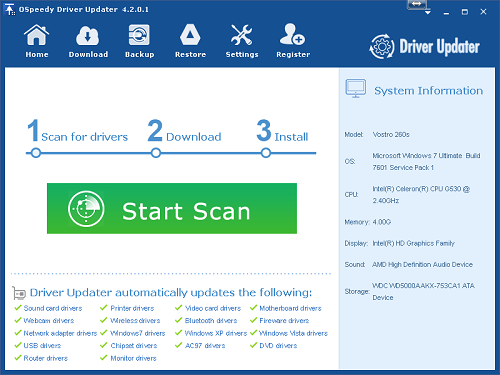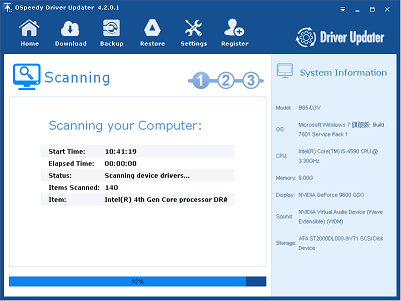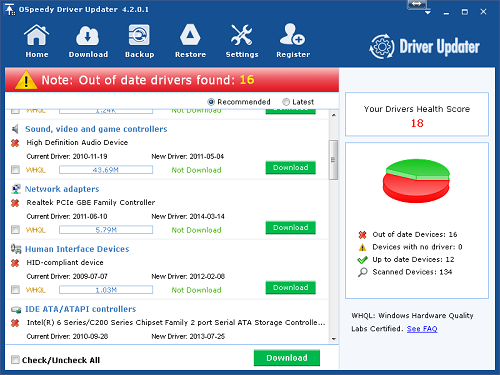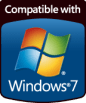Sweex Driver Downloads
DriverUpdater will download and update your Sweex Drivers Automatically.
Details
Supported Sweex Devices
- Sweex Wireless ADSL Modem/Router Annex B CD400010 Firmware 4.1.0.29
- Sweex Wireless ADSL Modem/Router Annex A CC400010 Firmware 4.1.0.29
- Sweex External 56K USB Modem CA200010 Driver
- Sweex External 56K Serial Modem CA100020 Driver
- Sweex External 56K Serial Modem (EOL) CA100010 Driver
- Sweex External 128K USB ISDN Adapter CB200010 Driver
- Sweex External 128K Serial ISDN Adapter CB100010 Driver
- Sweex ADSL Modem/Router Annex B CD300011 Firmware
- Sweex ADSL Modem/Router Annex B CD300010 Firmware
- Sweex ADSL Modem/Router Annex A CC300011 Firmware
- Sweex ADSL Modem/Router Annex A CC300010 Firmware
- Sweex 56K PCI Software Modem Motorola CA000040 Driver
- Sweex 56K PCI Software Modem Ambient CA000021 Driver
- Sweex 56K PCI Software Modem Ambient CA000020 Driver
- Sweex 56K PCI Hardware Modem Conexant CA000030 Driver
- Sweex 56K PCI Hardware Modem Ambient CA000010 Driver
- Sweex 128K PCI ISDN Modem Cologne CB000011 Driver
- Sweex 128K PCI ISDN Adapter CB000010 Driver
Get More Details about Supported Sweex Devices
Setup Requirements
Install Instructions
Download and Update Your Sweex Drivers with 3 Easy Steps!
Step 1
Scan The Devices
Step 2
Download Drivers
Step 3
Update Drivers
All Supported Devices
- Wireless
- USB
- Video
- Printer
- Projector
- Bluetooth
- Modem
- Monitor
- Mouse
- Keyboard
- Mainboard
- Chipset
- Scanner
- Network
- Notebook
More...
Driver Update Utility
DriverUpdater was created to save your time resolving driver problems by providing you with a single, automatic tool.
Compatible with Windows 7/8/10
Follow Us
Knowledge Base

 Deutsch
Deutsch Français
Français Español
Español Italiano
Italiano 日本語
日本語 Português
Português Nederlands
Nederlands