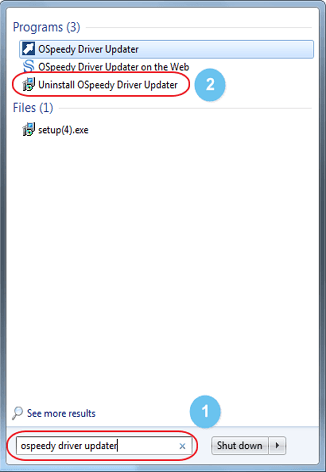Notice: Before uninstalling software, please ensure you have completely shut down Driver Updater.
(To check out if Driver Updater is still running on your computer, you can click "show hidden icons" and see if the software you want to uninstall exists or not. If it still exists, please right click the icon and choose "Exit")
Method One: Click "Start" and Search for the software you want to uninstall, you will see "Uninstall Driver Updater".
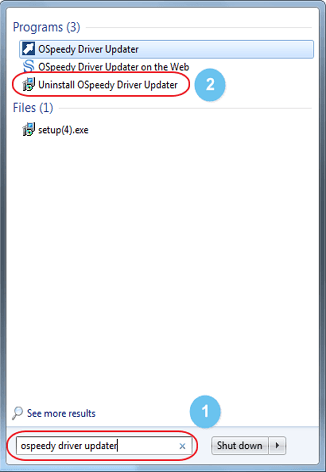
Click it and choose "Yes" in the pop up window.
Method Two: Click "Start" button first, go to Control Panel and click "Uninstall a program". Right click the software you want to unintall and click "uninstall".