Home » OSpeedy Resource Articles » How to Fix PC Drivers
Outdated, missing, corrupted or installed incorrect PC Drivers can cause many kinds of problems with your computer and devices. The most common problems include no sound on computer, problems with graphics cards, printers not printing, blue tooth connection problems or USB devices not working. Then how can we fix this kinds of issues?
In fact, we should keep PC driver updated to fix hardware problems and improve the computer performance. We can try the following two method to update our PC driver and fix PC driver issues.
1 Go to "Start" menu, click "Control Panel", then choose "System and Maintenance" and "Device Manager." This will open a window that shows you every driver installed on your laptop.
2 Look for a yellow triangle on the list, which indicates a faulty driver. Double-click the file name next to the triangle to open it.
3 Click the "Driver" tab and then click "Update Driver software" to let the computer automatically search for new files. Download the driver and then restart your computer. Then check the driver.
Still not work? If you can not find a suitable driver for your PC with this device manager. You also can try a driver download program for example OSpeedy Driver Updater. This is a powerful driver update software which hold a huge database which can guarantee you can find the exact driver for your computer. It helped many people to fix their driver issues.
In addition, it is very easy to operate OSpeedy Driver Updater to fix your PC driver issues, just neeed a few clicks like:
Free Download Here: http://download.ospeedy.com/download/driverupdater/setup.exe
In fact, we should keep PC driver updated to fix hardware problems and improve the computer performance. We can try the following two method to update our PC driver and fix PC driver issues.
Update driver with device manager
1 Go to "Start" menu, click "Control Panel", then choose "System and Maintenance" and "Device Manager." This will open a window that shows you every driver installed on your laptop.
2 Look for a yellow triangle on the list, which indicates a faulty driver. Double-click the file name next to the triangle to open it.
3 Click the "Driver" tab and then click "Update Driver software" to let the computer automatically search for new files. Download the driver and then restart your computer. Then check the driver.
Still not work? If you can not find a suitable driver for your PC with this device manager. You also can try a driver download program for example OSpeedy Driver Updater. This is a powerful driver update software which hold a huge database which can guarantee you can find the exact driver for your computer. It helped many people to fix their driver issues.
In addition, it is very easy to operate OSpeedy Driver Updater to fix your PC driver issues, just neeed a few clicks like:
Step 1 Download and install OSpeedy Driver Updater.
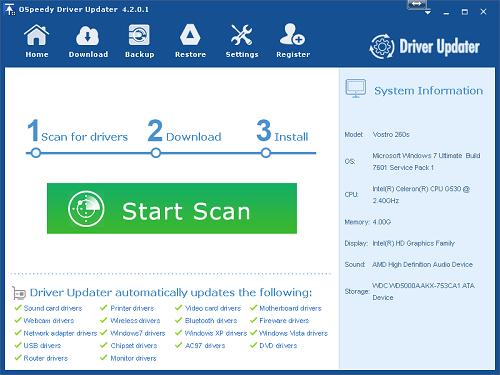
Step 3 Save the setup files and install the new drivers.
Free Download Here: http://download.ospeedy.com/download/driverupdater/setup.exe
Tips:
- Computer manufacturers often owns the latest driver version for their machines. For instance, if you have a computer driver need to update you may be able to locate drivers at manufacturers' support page.
Driver Updater
Driver Updater was created to save your time resolving driver problems by providing you with a single, automatic tool.
Compatible with Windows 7/8/8.1


