| Comment: | Add specific comments to pictures. Optionally you can include the copyright sign, source file name, source extension, source folder and source path in your comment. You can set the alignment, font, color and transparency of the comment and the location of the comment on the picture. |
| Date: | Add date and time to pictures. You can set the format, font, color and transparency of the date and time and the location of the date and time on the picture. |
| Watermark Text: | Add watermark texts to the surface of pictures. Optionally you can include the copyright sign, source filename, source extension, source folder and source path in the watermark text. You can rotate the watermark text and set the transparency of the watermark text and the location of the watermark text on the picture. |
| Watermark Image: | Add watermark images such as a logo to the surface of pictures. You can rotate the watermark image, adjust the watermark image from percentage perspective and set the transparency of the watermark image and the location of the watermark image on the picture. |
| Auto Contrast: | Automatically adjust the contrast of pictures. |
| Brightness: | Adjust the luminance of pictures by adjusting the related "Lightness" and "Gamma" parameters. |
| Contrast: | Adjust the intensity difference of pictures by adjusting the related "Contrast" and "Lightness" parameters. |
| Color Balance: | Balance the color of pictures by adjusting the related "Red", "Green" and "Blue" parameters. |
| Equalize: | Automatically execute histogram equalization. |
| Hue/Saturation: | Modulate the hue, saturation, and brightness of pictures by adjusting the related "Hue", "Saturation" and "Lightness" parameters. |
| Levels: | Modulate the color levels of pictures by adjusting the related "Black Point", "Middle" and "White Point" parameters. |
| Reduce Noise: | Adjust the noise of pictures to enhance or despeckle the picture. |
| Sharpen: | Sharpen the pixels of pictures by adjusting the related "Amount" parameter. |
| Sharpen Advanced: | More specifically sharpen pixels of pictures by adjusting the related "Amount", "Radius" and "Threshold" parameters. |
| Auto Rotate: | Automatically rotate the photo according to the information of the digital camera . |
| Color Replace: | Replace the original color with new color by adjusting the related "Tolerance" parameter. |
| Crop: | Cut off one part of the picture by setting related parameters from pixels or percents perspective. |
| Flip: | Flip the picture vertically and/or horizontally. |
| Resize: | Adjust the size of the picture by setting the related width and height parameters. You can tick "Maintain aspect ratio", then it will automatically adjust the picture to the proportionable height/width when you input the width/height and you can't input it. If you want to set the width and height yourself, just untick it. |
| Advanced Resize: | More specifically resize the picture by setting document size in inches and document DPI/PPI. |
| Roll: | Roll the picture by setting the columns and rows. |
| Rotate: | Rotate the picture left/right or rotate the picture in a specified angle. |
| Thumbnail: | Thumbnail the size of the picture in pixels by setting the related width and height parameters. |
| Remove Red Eye: | Remove the red eye defect of the photo by adjusting the related "Threshod" parameter. |
| Blur: | Make the picture look hazy by adjusting the related "Value" parameter. |
| Border: | Add a border to the picture. You can adjust the width and height of the border from pixels or percents perspective, and set the color of the border. What's more, you can tick "Scale resulting image to fit original size" to make the bordered picture equalize to the original picture in size. |
| Charcoal: | Change the picture into a charcoal sketch by adjusting the related "Radius" and "Sigma" parameters. |
| Edge: | Highlight the edge of the picture by adjusting the related "Radius" parameter. |
| Emboss: | Embellish the picture with a raised pattern by adjusting the related "Radius" and "Sigma" parameters. |
| Gaussian Blur: | Make the picture hazy by using the gaussian blur algorithm. |
| Black & White: | Automatically change the picture into black-white from its original color. |
| Implode: | Create an imploding effect to make your face look slim in your photo by adjusting the related "Value" parameter. |
| Negate: | Automatically replace every pixel with its complementary color. |
| Noise: | Make the picture indistinct by adding noise to the picture. |
| Oil Paint: | Make the picture look like an oil painting by adjusting the related "Value" parameter. |
| Raise: | Create a three-dimension effect for the picture by raising or lowering the border. |
| Sepia: | Make the picture look old in tone by adjusting the related "Tone" and "Saturation" parameters. |
| Solarize: | Make the picture look like a photographic film exposed to light during the development process by adjusting the related "Amount" parameter. |
| Shade: | Shade the picture in grayscale/original color by adjusting the related "Azimuth" and "Elevation" parameters. You can tick "Grayscale Shading" if you want to shade the picture in grayscale. |
| Spread: | Make the picture blur by spreading pixels in a specific amount. |
| Swirl: | Create a twisting effect for the picture by adjusting the related "Amount" parameter. |
| Wave: | Create a horizontal wave effect for the picture by adjusting the related "Amplitude" and "Length" parameters. |
| Image Type | Image Extension | Can Read | Can Write | Description |
|---|---|---|---|---|
| BMP | BMP |

|

|
Microsoft Windows bitmap |
| EPS | EPS |

|

|
Adobe Encapsulated PostScript |
| PICT | PCT/PICT |

|

|
Apple Macintosh QuickDraw/PICT file |
| GIF | GIF |

|

|
CompuServe Graphics Interchange Format |
| JP2 | JP2 |

|

|
JPEG-2000 JP2 File Format Syntax |
| JPC | JPC |

|

|
JPEG-2000 Code Stream Syntax |
| JPG | JPG/JPEG/JPE |

|

|
Joint Photographic Experts Group JFIF format |
| PCX | PCX |

|

|
ZSoft IBM PC Paintbrush file |
| PDF/PDP |

|

|
Portable Document Format | |
| PNG | PNG |

|

|
Portable Network Graphics |
| PSD | PSD/PDD |

|

|
Adobe Photoshop bitmap file |
| SGI | SGI |

|

|
Irix RGB image |
| TGA | TGA/ICB/VDA/VST |

|

|
Truevision Targa image |
| TIF | TIF/TIFF |

|

|
Tagged Image File Format |
| WBMP | WBMP |

|

|
Wireless bitmap |
| Image Type | Image Extension | Can Read | Can Write | Description |
|---|---|---|---|---|
| 3FR | 3FR |

|

|
Hasselblad Digital Camera Raw Image |
| ARI | ARI |

|

|
Arriflex Digital Camera Raw Image |
| ARW | ARW |

|

|
Sony Digital Camera Raw Image |
| BAY | BAY |

|

|
Casio Digital Camera Raw Image |
| CAP | CAP |

|

|
Phase One Digital Camera Raw Image |
| CIFF | CIFF |

|

|
Canon Camera Image File Format |
| CR2 | CR2 |

|

|
Canon Digital Camera Raw Image |
| CRW | CRW |

|

|
Canon Digital Camera Raw Image |
| DCR | DCR |

|

|
Kodak Digital Camera Raw Image |
| DCS | DCS |

|

|
Kodak Digital Camera Raw Image |
| DNG | DNG |

|

|
Generic Digital Camera Raw Image |
| DRF | DRF |

|

|
Kodak Digital Camera Raw Image |
| EIP | EIP |

|

|
Phase One Digital Camera Raw Image |
| ERF | ERF |

|

|
Epson Digital Camera Raw Image |
| FFF | FFF |

|

|
Imacon Digital Camera Raw Image |
| IIQ | IIQ |

|

|
Phase One Digital Camera Raw Image |
| K25 | K25 |

|

|
Kodak Digital Camera Raw Image |
| KDC | KDC |

|

|
Kodak Digital Camera Raw Image |
| MRW | MRW |

|

|
Minolta Digital Camera Raw Image |
| MEF | MEF |

|

|
Mamiya Digital Camera Raw Image |
| MOS | MOS |

|

|
Leaf Digital Camera Raw Image |
| NEF | NEF |

|

|
Nikon Digital Camera Raw Image |
| NRW | NRW |

|

|
Nikon Digital Camera Raw Image |
| ORF | ORF |

|

|
Olympus Digital Camera Raw Image |
| PEF | PEF |

|

|
Pentax Samsung Digital Camera Raw Image Image |
| PTX | PTX |

|

|
Pentax Digital Camera Raw Image |
| PXN | PXN |

|

|
Logitech Digital Camera Raw Image |
| RAF | RAF |

|

|
Fuji Digital Camera Raw Image |
| RWL | RWL |

|

|
Leica Camera Raw Image |
| RW2 | RW2 |

|

|
Panasonic Digital Camera Raw Image |
| RAW | RAW |

|

|
Generic Digital Camera Raw Image |
| SR2 | SR2 |

|

|
Sony Digital Camera Raw Image |
| SRF | SRF |

|

|
Sony Digital Camera Raw Image |
| Image Type | Image Extension | Can Read | Can Write | Description |
|---|---|---|---|---|
| ART | ART |

|

|
PFS: 1st Publisher |
| AVS | AVS |

|

|
AVS X image |
| CGM | CGM |

|

|
Computer Graphics Metafile |
| CIN | CIN |

|

|
Casio Digital Camera Raw Image |
| CAP | CAP |

|

|
Kodak Cineon Image Format |
| CMYK | CMYK |

|

|
Raw cyan, magenta, yellow, and black samples |
| CMYKA | CMYKA |

|

|
Raw cyan, magenta, yellow, black, and alpha samples |
| CUR | CUR |

|

|
Microsoft Cursor Icon |
| CUT | CUT |

|

|
DR Halo |
| DCM | DCM/DICOM |

|

|
Digital Imaging and Communications in Medicine (DICOM) image |
| DCX | DCX |

|

|
ZSoft IBM PC multi-page Paintbrush image |
| DIB | DIB |

|

|
Microsoft Windows Device Independent Bitmap |
| DOT | DOT |

|

|
Graph Visualization |
| DPX | DPX |

|

|
SMPTE Digital Moving Picture Exchange |
| EMF | EMF |

|

|
Microsoft Enhanced Metafile (32-bit) |
| EPDF | EPDF |

|

|
Encapsulated Portable Document Format |
| EPI | EPI |

|

|
Adobe Encapsulated PostScript Interchange format |
| EPS | EPS |

|

|
Adobe Encapsulated PostScript |
| EPS2 | EPS2 |

|

|
Adobe Level II Encapsulated PostScript |
| EPS3 | EPS3 |

|

|
Adobe Level III Encapsulated PostScript |
| EPSF | EPSF |

|

|
Adobe Encapsulated PostScript |
| EPSI | EPSI |

|

|
Adobe Encapsulated PostScript Interchange format |
| EPT | EPT |

|

|
Adobe Encapsulated PostScript Interchange format with TIFF preview |
| FAX | FAX |

|

|
Group 3 TIFF |
| FIG | FIG |

|

|
FIG graphics format |
| FITS | FITS |

|

|
Flexible Image Transport System |
| FPX | FPX |

|

|
FlashPix Format |
| GPLT | GPLT |

|

|
Gnuplot plot file |
| GRAY | GRAY |

|

|
Raw gray samples |
| HPGL | HPGL |

|

|
HP-GL plotter language |
| HTML | HTML/HTM |

|

|
Hypertext Markup Language with a client-side image map |
| ICO | ICO/ICON |

|

|
Microsoft icon |
| INFO | INFO |

|

|
Format and characteristics of the image |
| INLINE | INLINE |

|

|
Base64-encoded inline image |
| JBIG | JBIG/BIE/JBG |

|

|
Joint Bi-level Image experts Group file interchange format |
| JNG | JNG |

|

|
Multiple-image Network Graphics |
| MAN | MAN |

|

|
Unix reference manual pages |
| MAT | MAT |

|

|
MATLAB image format |
| MIFF | MIFF |

|

|
Magick image file format |
| MONO | MONO |

|

|
Bi-level bitmap in least-significant-byte first order |
| MNG | MNG |

|

|
Multiple-image Network Graphics |
| MPC | MPC |

|

|
Magick Persistent Cache image file format |
| MSL | MSL |

|

|
Magick Scripting Language |
| MTV | MTV |

|

|
MTV Raytracing image format |
| MVG | MVG |

|

|
Magick Vector Graphics |
| OTB | OTB |

|

|
On-the-air Bitmap |
| P7 | P7 |

|

|
Xv's Visual Schnauzer thumbnail format |
| PALM | PALM |

|

|
Palm pixmap |
| PAM | PAM |

|

|
Common 2-dimensional bitmap format |
| PBM | PBM |

|

|
Portable bitmap format (black and white) |
| PCD | PCD |

|

|
Photo CD |
| PCDS | PCDS |

|

|
Photo CD |
| PCL | PCL |

|

|
HP Page Control Language |
| PDB | PDB |

|

|
Palm Database ImageViewer Format |
| PFA | PFA |

|

|
Postscript Type 1 font (ASCII) |
| PFB | PFB |

|

|
Postscript Type 1 font (binary) |
| PFM | PFM |

|

|
Portable float map format |
| PGM | PGM |

|

|
Portable graymap format (gray scale) |
| PICON | PICON |

|

|
Personal Icon |
| PIX | PIX |

|

|
Alias/Wavefront RLE image format |
| PNG8 | PNG8 |

|

|
Portable Network Graphics |
| PNG24 | PNG24 |

|

|
Portable Network Graphics |
| PNG32 | PNG32 |

|

|
Portable Network Graphics |
| PNM | PNM/PBM/PGM/PPM |

|

|
Portable anymap |
| PPM | PPM |

|

|
Portable pixmap format (color) |
| PS | PS |

|

|
Adobe PostScript file |
| PS2 | PS2 |

|

|
Adobe Level II PostScript file |
| PSB | PSB |

|

|
Adobe Large Document Format |
| PS3 | PS3 |

|

|
Adobe Level III PostScript file |
| PTIF | PTIF |

|

|
Pyramid encoded TIFF |
| PWP | PWP |

|

|
Seattle File Works multi-image file |
| RAD | RAD |

|

|
Radiance image file |
| RGB | RGB |

|

|
Raw red, green, and blue samples |
| RGBA | RGBA |

|

|
Raw red, green, blue, and alpha samples |
| RLA | RLA |

|

|
Alias/Wavefront image file |
| RLE | RLE |

|

|
Utah Run length encoded image file |
| SCT | SCT |

|

|
Scitex Continuous Tone Picture |
| SFW | SFW |

|

|
Seattle File Works image |
| SHTML | SHTML |

|

|
Hypertext Markup Language client-side image map |
| SUN | SUN |

|

|
SUN Rasterfile |
| SVG | SVG |

|

|
Scalable Vector Graphics |
| TIM | TIM |

|

|
PSX TIM file |
| TTF | TTF |

|

|
TrueType font file |
| TXT | TXT |

|

|
Raw text file |
| UIL | UIL |

|

|
X-Motif UIL table |
| UYVY | UYVY |

|

|
Interleaved YUV raw image |
| VICAR | VICAR |

|

|
VICAR rasterfile format |
| VIFF | VIFF |

|

|
Khoros Visualization Image File Format |
| WMF | WMF |

|

|
Windows Metafile |
| WPG | WPG |

|

|
Word Perfect Graphics File |
| XBM | XBM |

|

|
X Windows system bitmap, black and white only |
| XCF | XCF |

|

|
GIMP image |
| XPM | XPM |

|

|
X Windows system pixmap |
| XWD | XWD |

|

|
X Windows system window dump |
| YCbCr | YCbCr |

|

|
Raw Y, Cb, and Cr samples |
| YCbCrA | YCbCrA |

|

|
Raw Y, Cb, Cr, and alpha samples |
| YUV | YUV |

|

|
CCIR 601 4:1:1 |

|

|
||
|---|---|---|---|
|
Windows 8 Operating System 64-bit 1 GB Memory (RAM) 1 GHz Processor Speed |
Windows 8 32-bit 1 GB Memory (RAM) 1 GHz Processor Speed |
Windows 7 Operating System 64-bit 1 GB Memory (RAM) 1 GHz Processor Speed |
Windows® 7 32-bit 1 GB Memory (RAM) 1 GHz Processor Speed |
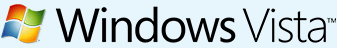
|
|||
|
Windows Vista Operating System 64-bit (Home Premium, Business, Enterprise, Ultimate Service Pack 2) 1 GB Memory (RAM) 1 GHz Processor Speed |
Windows Vista® 32-bit (Home Premium, Business, Enterprise, UltimateService Pack 2) 1 GB Memory (RAM) 1 GHz Processor Speed |
Windows Vista® 64-bit Home Basic,Service Pack 2 512 MB Memory (RAM) 800 MHz Processor Speed |
Windows Vista® 32-bit
Home Basic
Service Pack 2 512 MB Memory (RAM) 800 MHz Processor Speed |
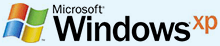
|

|
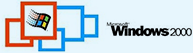
|
|---|---|---|
|
Windows® XP Operating System 32-bit
Service Pack 3 256 MB Memory (RAM) 300 MHz Processor Speed |
Windows® 2003 Operating System 32-bit 1G MB Memory (RAM) 1G MHz Processor Speed |
Windows® 2000 Operating System 32-bit
Service Pack 3 256 MB Memory (RAM) 300 MHz Processor Speed |