Step1: Connect your digital device or card reader to your PC. Run OSpeedy SD Card Recovery and on the main interface click [Start Scan] button.
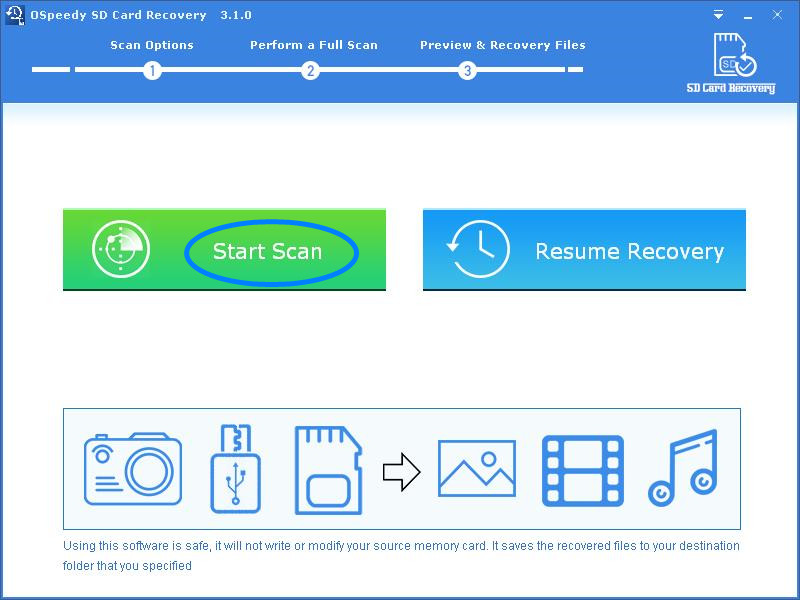
Step2: Select the drive and tick [Sound/Audios] file type. Specify the destination folder, and click [Next].
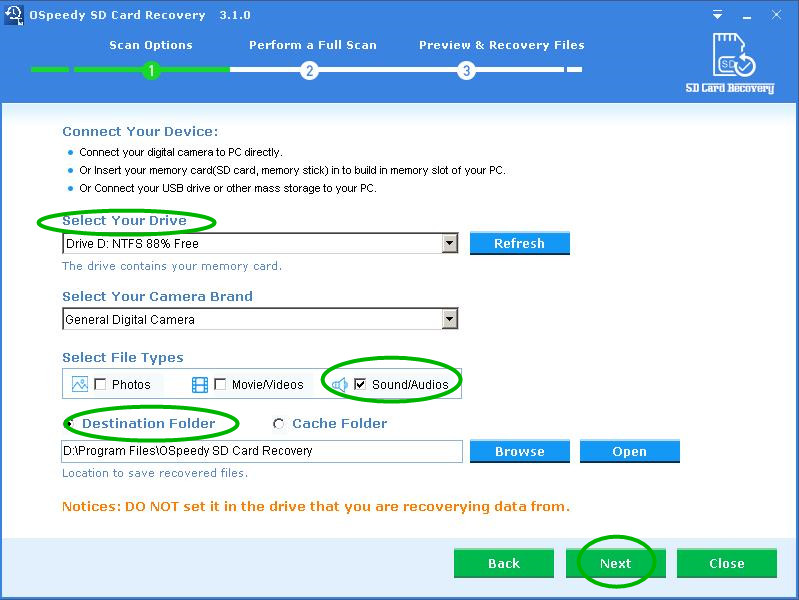
Step3: The Scan will begin. After the scan completes, the thumbnails of found audios are displayed. You can either recover all [Select All] option, or, select individual audios by ticking the small check box under each video. Then click [Recover] button.
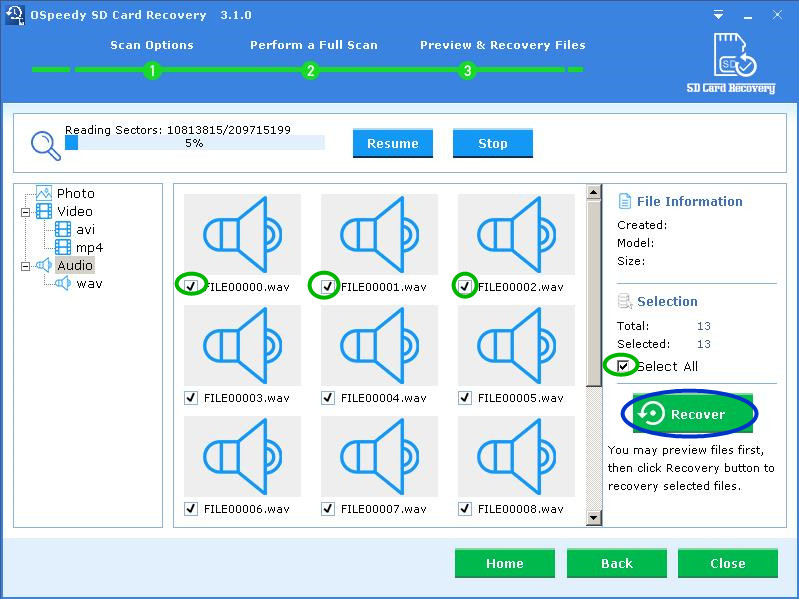
Step 4: A message will display the number of audios successfully recovered. Click [OK] or [Open] button, to get navigate to the specified destination folder for the recovered audios.
