Red Eye: With this function, you can remove the red eye defect of the photo.
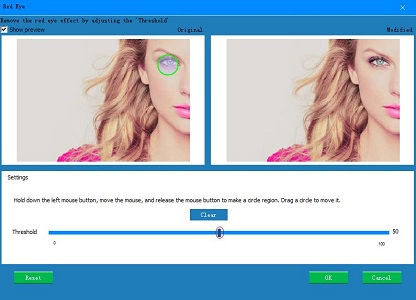
1. Hold down the left mouse button, and release the mouse button to make a circle region on the red eye.
2.![]() : If you don't like this selection, you can click it to cancel the
selection.
: If you don't like this selection, you can click it to cancel the
selection.
3. Drag the circle in the middle of “Threshod” to adjust the degree.
4. Click [Ok] to finish or [Reset] to reset or [Cancel] to cancel the operation.