Resize Advanced: With this function, you can more specifically resize the picture by setting document size in inches and document DPI/PPI.
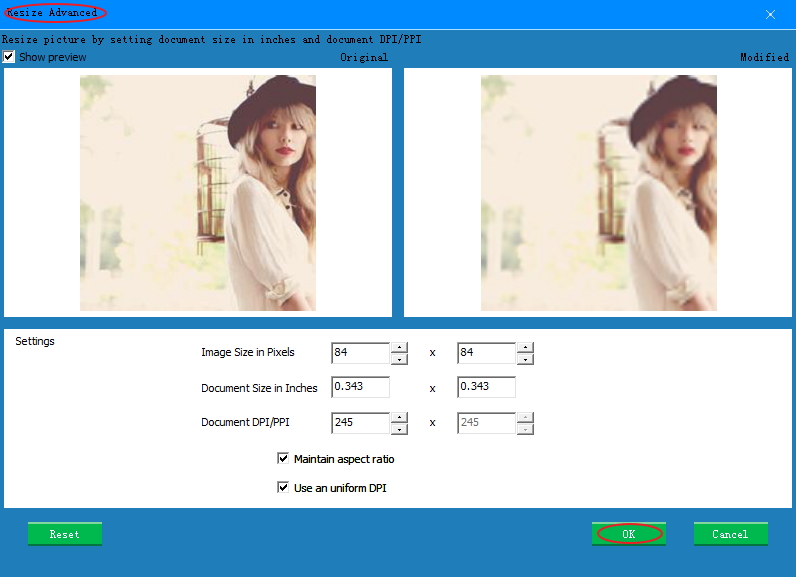
1.
[![]() ]:
Adjust the image size in pixels.
]:
Adjust the image size in pixels.
2.
[![]() ]:
Adjust the document size of the image in inches.
]:
Adjust the document size of the image in inches.
3.
[![]() ]:
Adjust the document DPI/PPI of the image.
]:
Adjust the document DPI/PPI of the image.
4.
[![]() ]: Tick it, and then if you input the values
above, it will automatically adjust the related value and you can’t
input it. If you want to set the related value yourself, please
untick it.
]: Tick it, and then if you input the values
above, it will automatically adjust the related value and you can’t
input it. If you want to set the related value yourself, please
untick it.
5.
[![]() ]: Tick it and then when you input value in
the left test value of [Document DPI/PPI], it will automatically
adjust the related value on the right and you can’t input it. If
you want to set the related value yourself, please untick
it.
]: Tick it and then when you input value in
the left test value of [Document DPI/PPI], it will automatically
adjust the related value on the right and you can’t input it. If
you want to set the related value yourself, please untick
it.
6. Click [Ok] to finish or [Reset] to reset or [Cancel] to cancel the operation.