Color Replace: With this function, you can replaces the original color with new color.
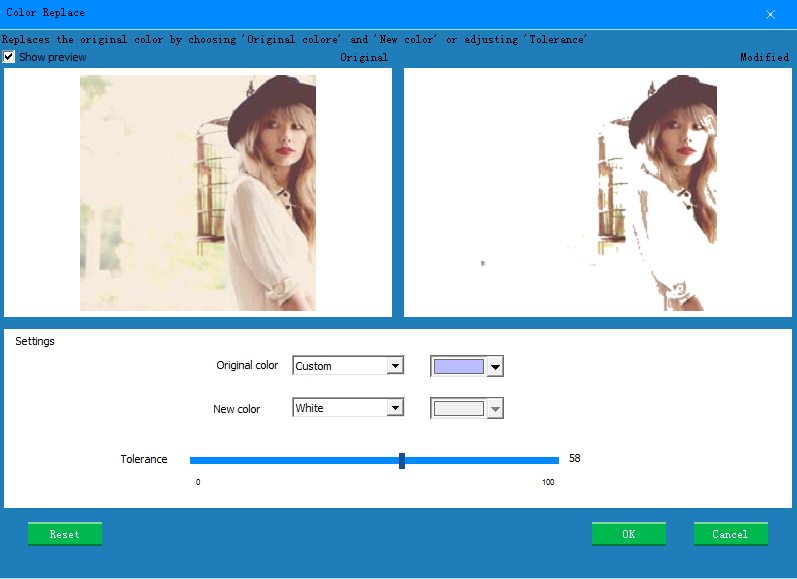
How to Replace Colour with Batch Photo Processor:
1.
[![]() ]:
Choose the original color you want to change.
]:
Choose the original color you want to change.
2.
[![]() ]:
Choose the new color you want to change into.
]:
Choose the new color you want to change into.
3. Drag the circle in the “Tolerance” to adjust the degree.
4. Click [Ok] to finish or [Reset] to reset or [Cancel] to cancel the operation.