Comment: With this function, you can add specific comment to the picture.
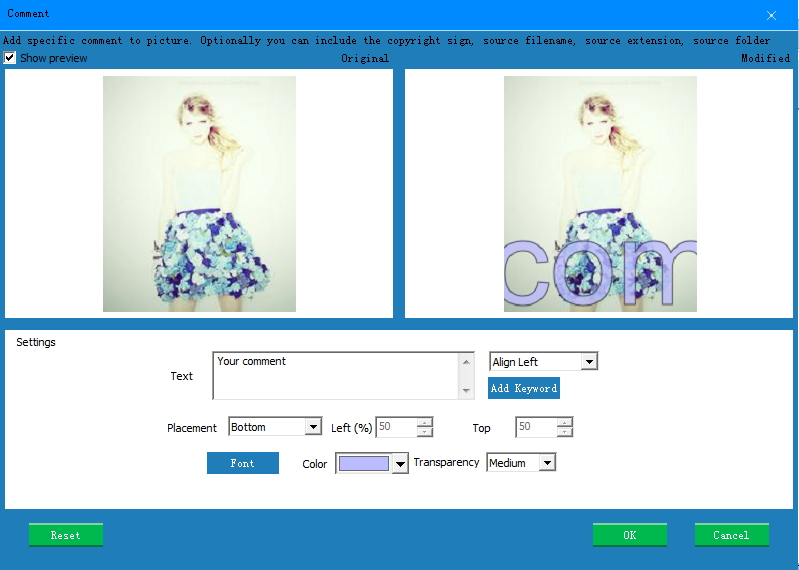
1.
[![]() ]:
Input the comment.
]:
Input the comment.
2.
[![]() ]:
Set the alignment of the comment.
]:
Set the alignment of the comment.
3.
[![]() ]:
Add copyright sign, source filename, source extension, source
folder and source path at the end of the comment.
]:
Add copyright sign, source filename, source extension, source
folder and source path at the end of the comment.
4.
[![]() ]: Set the location
of the comment on the photo. There are three options to choose,
that is “Bottom”, “Middle” and “Top” and one customized option
“User Defined”. With “User
Defined”, you can set the specific “Left” and “Top” value.
]: Set the location
of the comment on the photo. There are three options to choose,
that is “Bottom”, “Middle” and “Top” and one customized option
“User Defined”. With “User
Defined”, you can set the specific “Left” and “Top” value.
5.
[![]() ]: Set the font,
color and transparency of the comment.
]: Set the font,
color and transparency of the comment.
6. Click [Ok] to finish or [Reset] to reset or [Cancel] to cancel the operation.