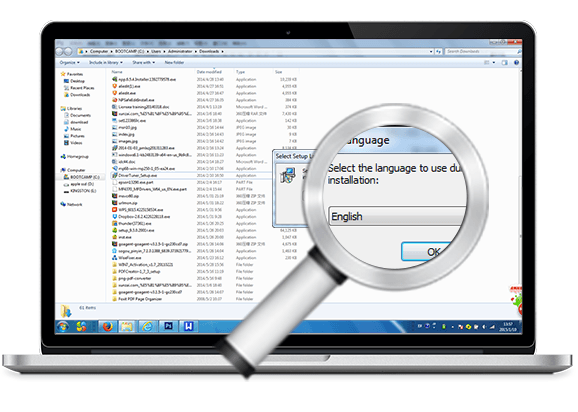OSpeedy Photo Recovery is designed for image, video and audio recovery. It supports all data loss scenarios including a formatted SD card, corrupted memory card or camera. You can get your lost files in seconds. It is very easy to use, you can find a detailed tutorial here and if further help is needed, feel free to contact us please.
Please do the following steps to install Photo Recovery on your PC
-
-
02
When the File Download dialog box appears, click "Save File." The file will be saved to your default downloads location.
-
03
Double-click the downloaded file to open the installer.
-
04
Select your language and click the "OK" button.
-
05
Follow the instructions to complete the installation of Photo Recovery.