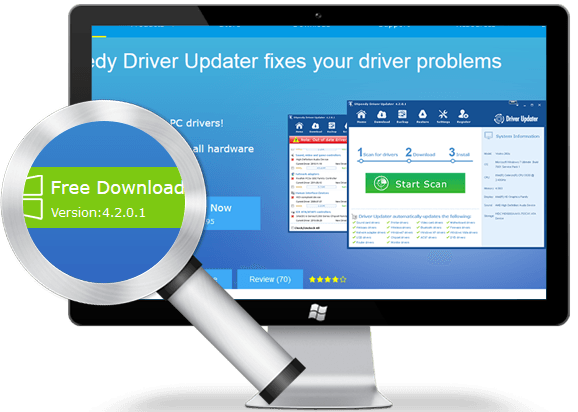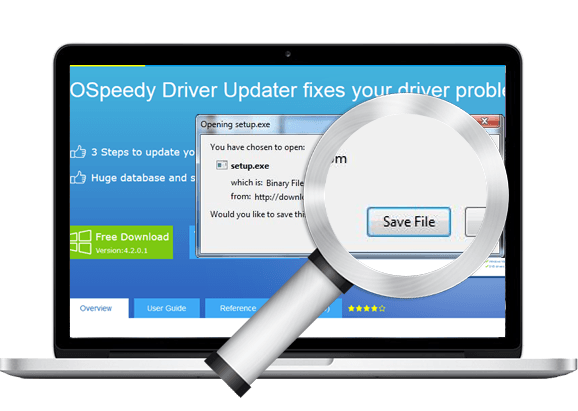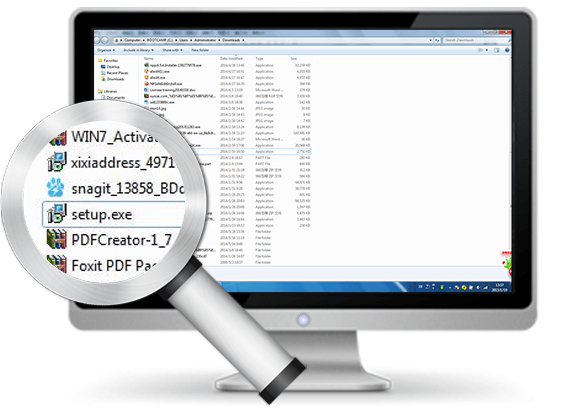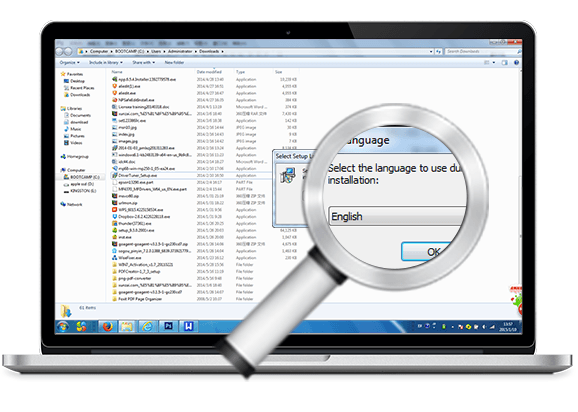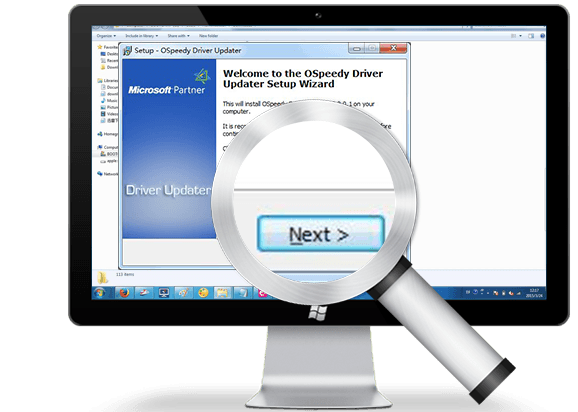As a leading driver update software, OSpeedy Driver Updater will help you download and install latest drivers, fix outdated or missing driver issues, largely improve the performance of your computer hardware or other devices. With 16 years of experience and a database of over 20+ million drivers, OSpeedy Driver Updater will take good care of your computer drivers and save the precious time for you.
Please do the following steps to install Driver Updater on your PC
-
-
02
When the File Download dialog box appears, click "Save File." The file will be saved to your default downloads location.
-
03
Double-click the downloaded file to open the installer.
-
04
Select your language and click the "OK" button.
-
05
Follow the instructions to complete the installation of Driver Updater.