Home » OSpeedy Resource Articles » How to Recover Lost Data From Micro SD Card
Micro SD Card
Micro SD card is more and more popular along with the surging usage of mobile device, while the Micro SD card files recovery issue whenever there is any data loss is still more and more common.
Micro SD card is a format for removable flash memory cards. SD is an acronym of Secure Digital. The cards are widely used in cellular phones, as well as in some GPS devices, portable media players, and digital audio players, expandable USB flash memory drives, Nintendo DS flashcards, and digital cameras.
It is the smallest memory card available commercially; at 15 mm x 11 mm x 1 mm (about the size of a fingernail), it is about a quarter the size of an SD card. There are adapters which allow a micro SD card to be used in devices intended for SD, miniSD, Memory Stick Duo and even USB cards. However, they are not universally compatible. Many micro SD cards sold online and in stores are packaged with an SD adapter to use the card in devices that take SD cards. TransFlash and micro SD cards are the same, except that micro SD adds support for SDIO mode, enabling non-memory cards like Bluetooth, GPS, and Near Field Communication devices.
How to recover lost data on Micro SD card? Is there any Micro SD card formatted files recovery freeware that is easy to operate and efficient at the same time? We here would like to recommend such a data recovery software: OSpeedy Data Recovery.
OSpeedy Data Recovery provide a safe, quick data recovery solution to recover lost data on Micro SD card. It can recover photo images, movie and sound files such as BMP, JPG, JPEG, TIFF, PNG, GIFF, MP3, WAV, MPEG, MPG, AVI and MOV from floppy, Memory Sticks, Flash Cards, Sony Memory Stick, IBM Micro Drive, SD Cards, MMC Cards, XD Cards, Secure Digital Card, Hard Disks, Zip Disks, and Mini Disks.
Then Let's see how to use it?
1 download and install OSpeedy Data Recovery.
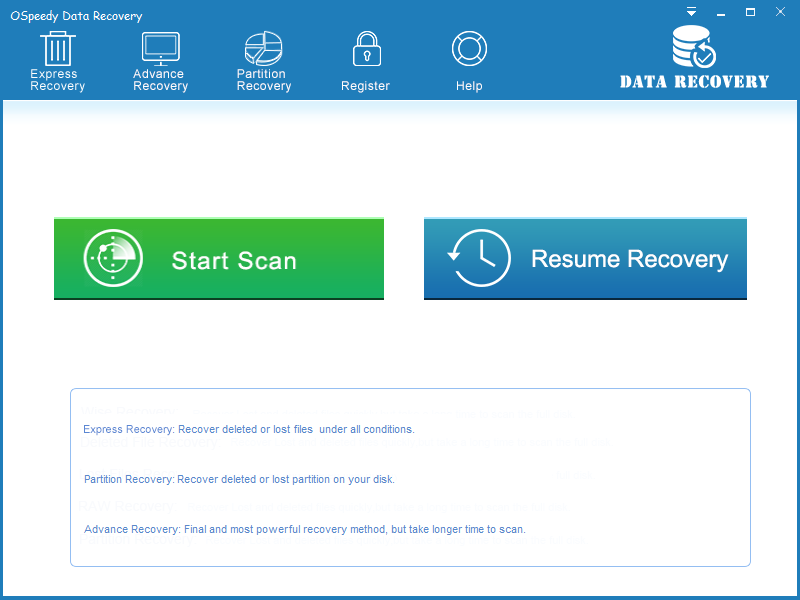
3 After scanning, list of file types will be displayed in the left pane.
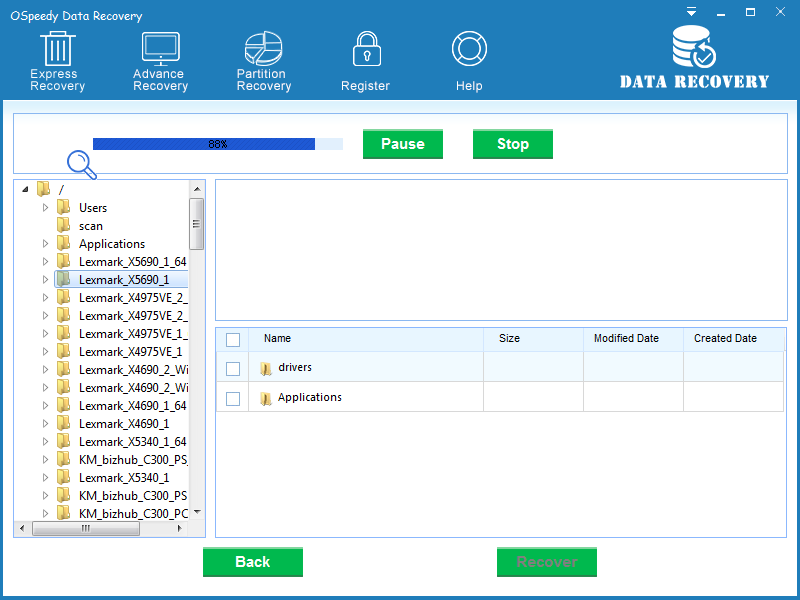
5 You can either recover all or part files by clicking the Recovery button.
Tips:
- Not all the deleted or corrupted files can be recovered. If the hard drive or memory card is corrupted physically, the files may not get back.
Driver Updater
Driver Updater was created to save your time resolving driver problems by providing you with a single, automatic tool.
Compatible with Windows 7/8/8.1


