Home » OSpeedy Resource Articles » How to Recover Lost Data on External Hard Drive
External Hard drive
External Hard drive plays a important role in our life. We use it to store data in cause the files on computer is lost. Sometimes we can transfer files from computer to another device. And they are very convenience and movable.
Data loss on external hard drive
External hard drives can crash or get data loss for some accidental events. Have you ever experience these following accident when you use an external hard drive?
Your files disappear from the external hard drive with no reason;
File system of your external hard drive turns to be "RAW" and you cannot access your files or folder.
Data loss caused by improper operation like format or deletion.
However, if you have been suffering data loss from external hard drive, don't panic! A External hard drive data recovery software can help you solve your data lost issues.
Recover lost data on external hard drive with OSpeedy Data Recovery
OSpeedy Data Recovery is a top ranking data recovery software which is able to solve all data loss problems. Such as, retrieving files from emptied Recycle Bin, or data lost due to software crash, formatted or damaged external hard drive, virus attack, lost partition and other unknown reasons under Windows 2000 / XP / 2003 / Vista / 2008 / 7. This professional hard drive data recovery tool recovers data from formatted partitions with original file names and storage paths. Moreover, this free data recovery software also can handle data lost on dynamic disk, RAID and EXT2/EXT3 file system.
Then Let's see how to do data recovery with OSpeedy Data Recovery
1 Download and install OSpeedy Data Recovery.
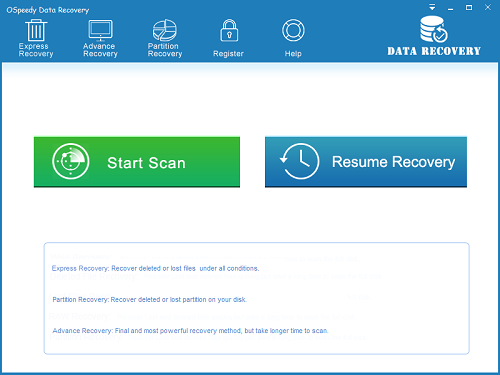
3 After scanning, list of file types will be displayed in the left pane.
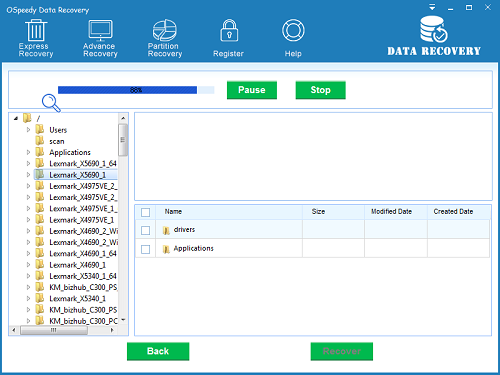
5 You can either recover all or part files by clicking the Recovery button.
Free Download Here:
http://download.ospeedy.com/download/datarecovery/setup.exe
Driver Updater
Driver Updater was created to save your time resolving driver problems by providing you with a single, automatic tool.
Compatible with Windows 7/8/8.1


