Home » OSpeedy Resource Articles » How to Recover Formatted SD card
Format Error
Formatted Media/Device in error
Initialized target storage when memory card newly connected
Storage device accidentally formatted
Why can we do format recovery?
When you format hard drive or memory card, the Operating System will reset the FAT or MFT on the disk. The reason why you see the files are gone is that the MFT tells the Operating System that the drive letter does not contain any files. But the files are still where they were. That's why we could get the lost files on formatted memory card.
Solution
1 Stop what you do on the formatted or reformat memory card or hard drive. Because the new action on the formatted sd card may overwritten the lost files and this may cause the format recovery difficult.
2 Recover formatted SD card with a SD card recovery software.
There are several SD card data recovery software in the market. OSpeedy SD Card Recovery is highly recommended. This is a professional formatted SD card recovery software which can help you recover lost files from formatted or corrupted SD card in a few easy steps. Furthermore, this is a risk free data recovery tool which owns powerful data recovery function. It can support all kinds of memory card, like SD Card(Secure Digital card), MicroSD (TransFlash), SDHC, miniSD card, MMC card MultiMedia card, CF card , Compact Flash card, CF Type I, Type II, MicroDrive, Memory Stick, Memory Stick Pro, Duo, Pro-HG, XC, Micro(M2),xD Picture card etc.How to Recover Formatted SD card with OSpeedy SD Card Recovery
STEP 1 Download OSpeedy SD Card Recovery & Install it for free.
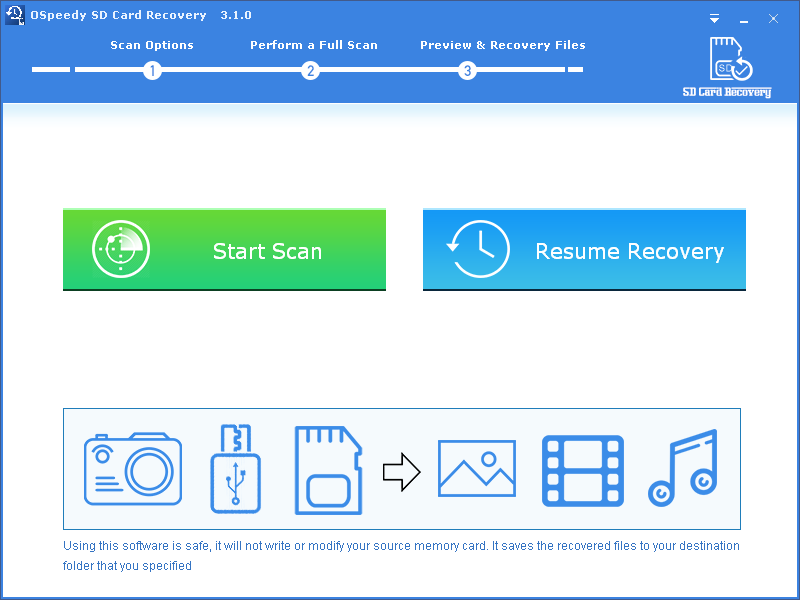
STEP 3 When the scan is finished, select the files you want and click "Recover" button to restore the files.
Free Download Here:
Driver Updater
Driver Updater was created to save your time resolving driver problems by providing you with a single, automatic tool.
Compatible with Windows 7/8/8.1


