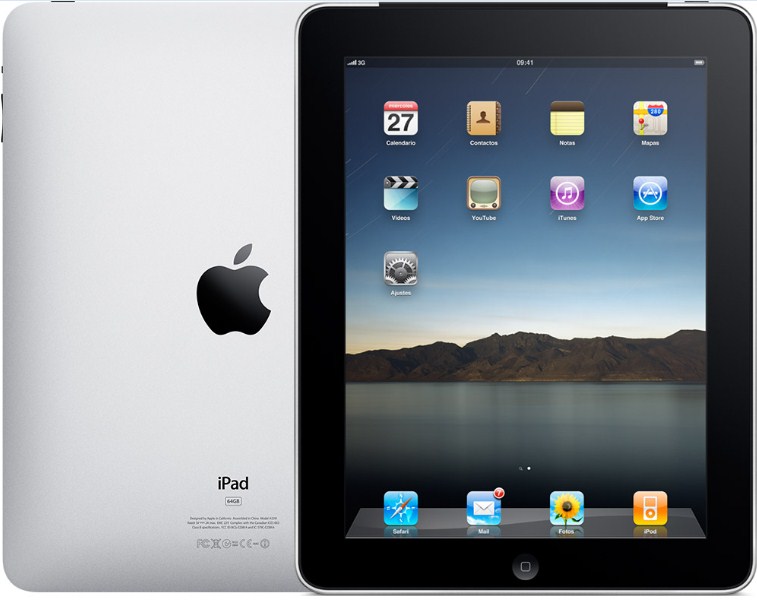
Are you a loyal user of iPad? Apple's first tablet computer was the Newton Message Pad 100, iPad has been updated version of a lot of now. An iPad can shoot video, take pictures, play music, send and receive emailing. You can play games with it, surf on the Internet. You can also download and install apps. Do you like taking photos with it? Did you accidentally delete useful data, such as Pictures and videos? Is that possible to recover lost data from iOS device?
Sometimes, we will be due to misuse or other reasons, delete photos. Don't worry! If you deleted your videos or pictures from your iPad, you can recover them with OSpeedy iOS Data Recovery. This is an amazing software, you just need to do a few clicks, your data will come back. It support all Windows versions, such as Windows 7,Windows 8,Windows 10,Windows XP, etc.
You can try the steps below to recover your lost data:
Step one Download OSpeedy iOS Data Recovery, please don't install it in system disk
Step two Install OSpeedy iOS Data Recovery follow the instructionsStep three Connect your iOS device to PC, Click "Scan iOS Device", then click "Scan".
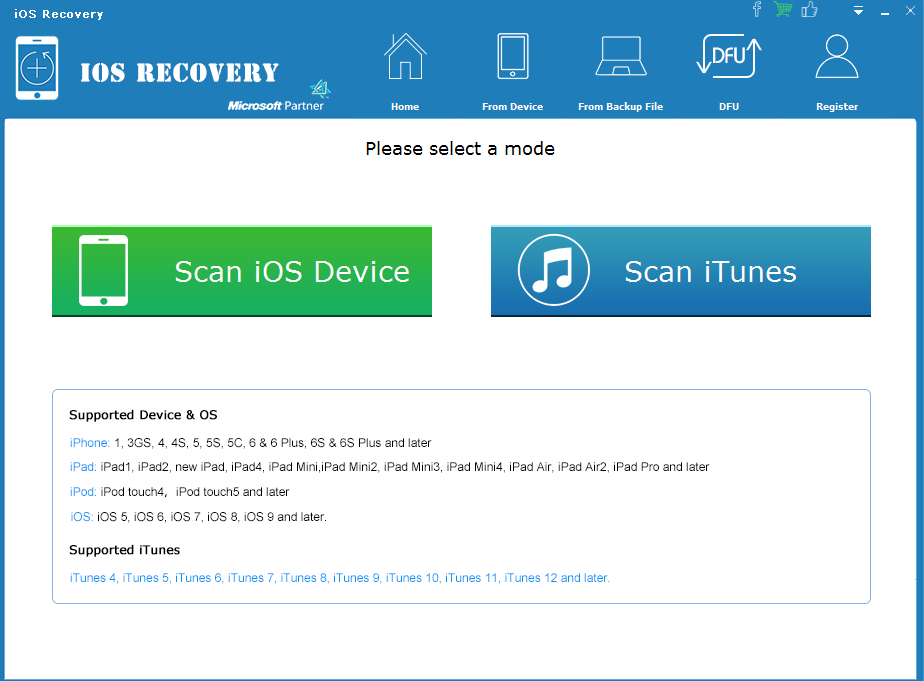
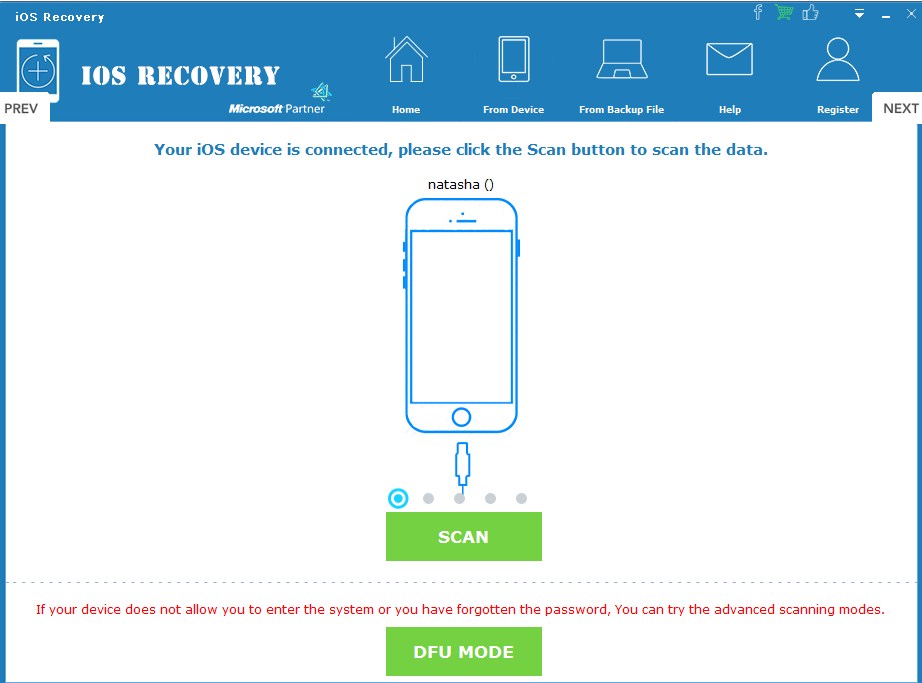
Step four Select an iTunes back up file of your iOS device to scan.
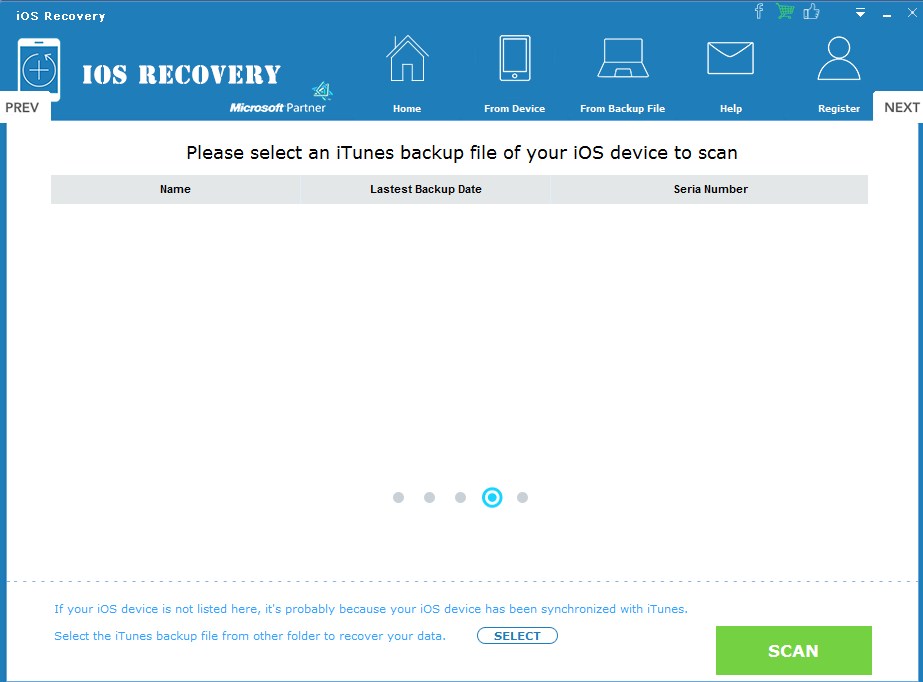
Step six After scan, select the data you want to recover and click "Recover"
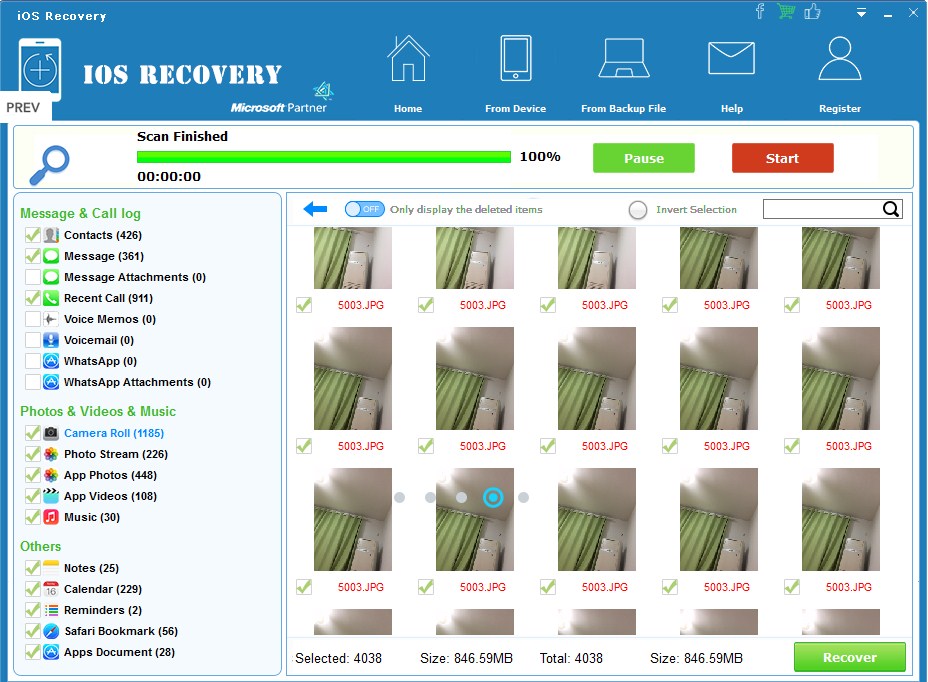
After that, you will receive your lost data.
You can try it from here:
http://download.ospeedy.com/download/iosrecovery/setup.exe
Note:
Equipment is connected to the computer, to the recovery of the completion of the period, please do not do any other operations on the device.
Not only can resume photos, other data in Apple devices can also be recovered.



