Home » OSpeedy Resource Articles » How To Update Computer Drivers Easily
Sometimes we need to update our computer like operation system upgrade, or the driver is missing or corrupted, installed incorrectly and cause the hardware not working. Like if your sound card driver is corrupted, your computer will be on sound out. Then many people asks, how to update my computer driver? In fact, there are a few ways to download and update computer driver, like going to official website, windows system driver update, using driver update software etc. Now we can see the last two ways to update computer driver.
Update Computer Driver with Device Manager
1 Go to "Start" menu, click "Control Panel", then choose "System and Maintenance" and "Device Manager." This will open a window that shows you every driver installed on your laptop.
2 Look for a yellow triangle on the list, which indicates a faulty driver. Double-click the file name next to the triangle to open it.
3 Click the "Driver" tab and then click "Update Driver software" to let the computer automatically search for new files. Download the driver and then restart your computer. Then check the driver.
Still not work? If you can not find a suitable driver for your computer with system driver update tool. You also can try a driver download program like OSpeedy Driver Updater. This is a powerful driver update software which owns a huge database which can guarantee you can find the exact driver for your computer. And compared with other driver download program, it has a few features including Flawless Scan, Fastest Download.
With advanced hardware detection technology, OSpeedy Driver Updater can perform a deep scan on your computer and detect the missing or corrupted hardware driver automatically. and then it will locate the most suitable driver for your computer with its huge database. Then you can download and install the new driver in a few minutes with the following steps:
Step1 Download and install OSpeedy Driver Updater.
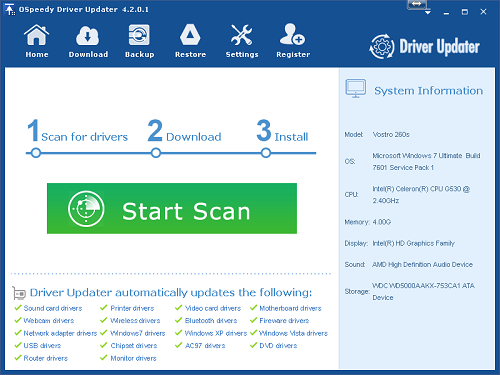
Step3 Preview the hardware device need to update.
Support all manufactures: Dell, HP, Lenovo, Samsung, Toshiba, ASUS, Nvidia, Intel, Realtek, Brother, EPSON, Compaq, Gateway, and so on.
Support all hardware device: motherboard card, chipset, graphics card, audio& sound card,video card, monitor, printer, webcam, network adapter, router, USB, bluetooth, fireware, etc.
Supported Operation system: Windows 7, 8, XP, Vista, 2000, 2003, 2008, 32 and 64 bit.
Free Download Here:
http://download.ospeedy.com/download/driverupdater/setup.exe
Driver Updater
Driver Updater was created to save your time resolving driver problems by providing you with a single, automatic tool.
Compatible with Windows 7/8/8.1


