Home » OSpeedy Resource Articles » How To Recover Corrupted SD Card
Card error situation:
1 Formatted due to any reasons
2 Corrupted or damaged by any virus attack, power failure etc.
3 Display any kind of error while it access in My Computer
4 Lost data due to perform Shift Delete keys to remove data
5 Fails to show data due to any logical failure
Then how can we get out of this those situations, we need to back up files regularly and then keep a sd card recovery software in hand. Then we need to find a easy-to-use and efficient SD card recovery software. I recommended you try OSpeedy SD Card Recovery.
OSpeedy SD Card Recovery is a FREE, fast and safe solution to recover lost or corrupted images, photographs, digital clippings from your memory card. This free card data recovery software provide easy and quick sd card recovery solutions to recover lost or deleted pictures, audio, video files and any other files from your corrupted SD card.
This free SD card recovery software support all major memory card formats including PC card, Compact flash, Smart media, Memory stick, Memory stick duo, Memory Stick Micro M2, Multimedia card, MMC micro Card, Secure Digital card, miniSD card, microSD card, xD-Picture Card, Intelligent Stick in all major 64 MB, 256 MB, and 512 MB, 1GB, 2 GB and even higher capacity drives for quick and safe data recovery.
In addition, with OSpeedy SD Card Recovery, you just need a few clicks and get all your lost files on memory card. For example:
1 Download and install OSpeedy SD Card Recovery.
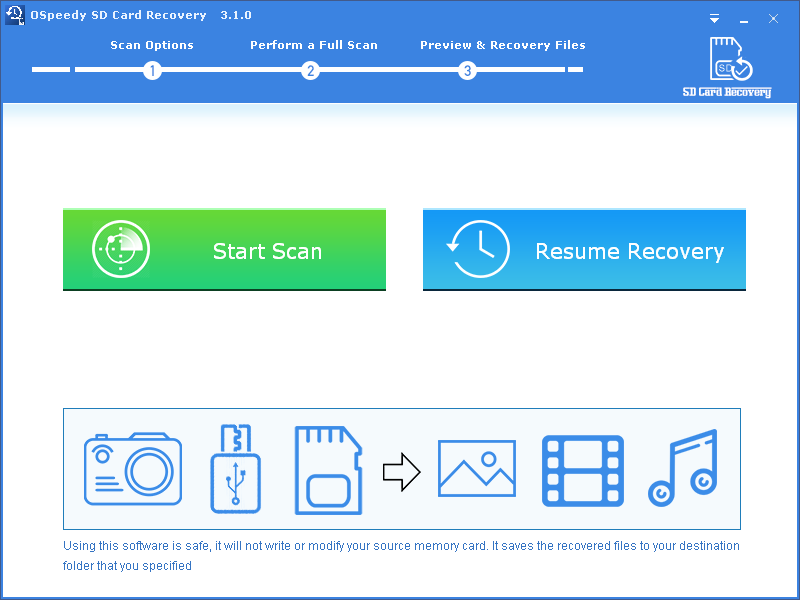
3 After scanning, list of file types will be displayed in the left pane.
4 Click each file type to view files in it. You will see thumbnails when you click on the file type.
5 You can either recover all or part files by clicking the Recovery button.
Tips:
- Not all the deleted or corrupted files can be recovered. If the hard drive or memory card is corrupted physically, the files may not get back.
Driver Updater
Driver Updater was created to save your time resolving driver problems by providing you with a single, automatic tool.
Compatible with Windows 7/8/8.1


