Home » OSpeedy Resource Articles » Hard Disk Data Recovery
Why deleted files can be recovered?
When a file is deleted, the operating system marks the file name with a character that let the computer know it has been deleted. The deleted files is actually still on the hard disk until you make more action on the disk and the file system overwrites it, but the operating system can no longer access it. The process of hard disk recovery finds the data that the operating system is unaware of, but still exists in individual clusters on the hard disk drive. However, clusters that have become corrupted or physically damaged cannot be recovered. So as not to give the sectors with missing data an opportunity to be overwritten. A professional hard disk recovery service will not work on the hard drive itself, but will instead make a sector copy of the hard drive and work from that.
How to do hard disk data recovery with a free data recovery software
With a professional data recovery tool like, OSpeedy Data Recovery. A crashed hard disk drive is not the end of the line for your computer. We are designed and develop in safe and secure hard disk data recovery and data and file extractions from hard disk drives. Hard disk data recovery is our primary focus.
If you are having hard drive problems, it's important to use a professional handle data recovery software in cause further damage happen on the hard disk, making data or file recovery impossible.
Compard with other data recovery tool, Ospeedy Data Recovery have many features like Express Recovery and Advanced Recovery.
You can recover your photos or files in a few minutes and just a few steps. like,
1 Download and install OSpeedy Data Recovery.
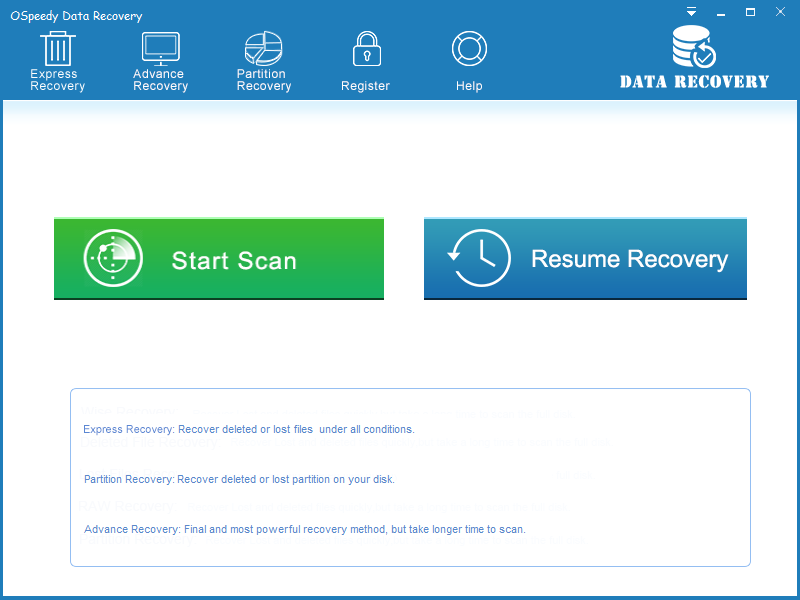
3 After scanning, list of file types will be displayed in the left pane.
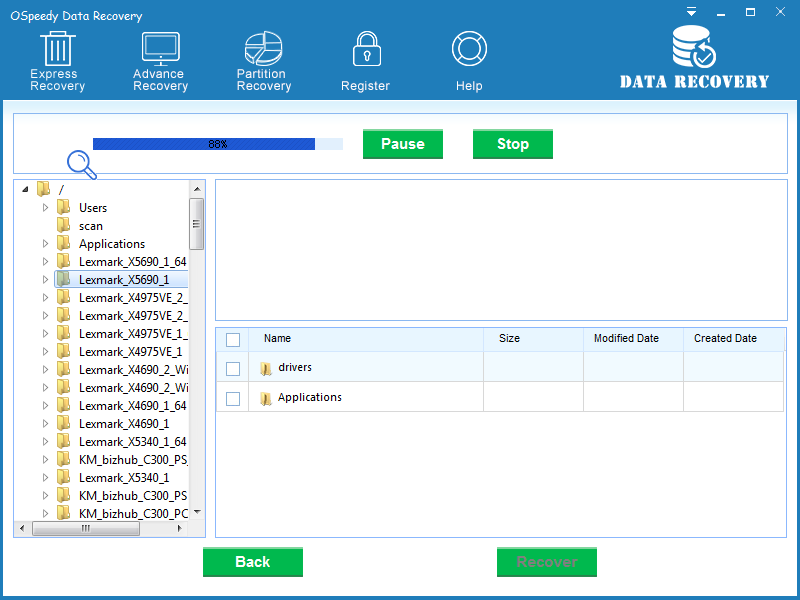
5 You can either recover all or part files by clicking the Recovery button.
In addition, It is available to do Raw recovery, provides a complete and further recovery which can recover more files but will take more time. You need a disk with large capacity.
Note:
- If you are not able to get the desired results after Deleted File Recovery, go back to home window and select the option "RAW Recovery" or "Partition Recovery ".
Driver Updater
Driver Updater was created to save your time resolving driver problems by providing you with a single, automatic tool.
Compatible with Windows 7/8/8.1


